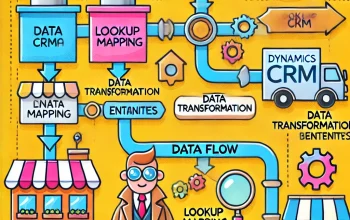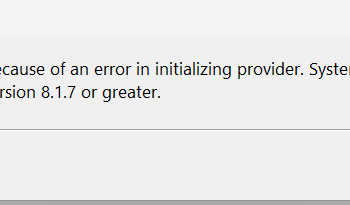Hello Everyone,
Hope everyone doing good and preparing for long vacation 😉 Advance Merry Christmas and New year wishes to all.
Let’s discuss one of the issue faced in data migration…
Earlier i faced an issue in deploying my SSIS package and shared the experience and how to overcome that in the below link.
Unable to create the type with the name ‘CRM’ (Microsoft.SqlServer.ManagedDTS)
Today I faced an another issue while deploying my packages in Pre-Production server. It’s something strange and new to me.
“isdeploymentwizard.exe is Crashes every time and unable to deploy the project”
I have checked everything that’s used in the packages like
- Third Party component installed properly or not
- Changing Project to run in 32 bit or 64 bit run time
- I have used BDD also. I have checked that whether BDD is installed or not
Still I faced the same issue. Then i checked the event viewer and found something useful.
“Faulting application name: isdeploymentwizard.exe, version: 12.0.2000.8, time stamp: 0x5306c9c6
Faulting module name: dts.DLL, version: 2014.120.2000.8, time stamp: 0x5306c90b
Exception code: 0xc0000005
Fault offset: 0x0006f806
Faulting process id: 0x198
Faulting application start time: 0x01d25c4e8748942d
Faulting application path: C:\Program Files (x86)\Microsoft SQL Server\120\DTS\Binn\isdeploymentwizard.exe
Faulting module path: C:\Program Files (x86)\Microsoft SQL Server\120\DTS\Binn\dts.DLL
Report Id: 2f82e5ec-c842-11e6-80ca-005056af2141
Faulting package full name:
Faulting package-relative application ID: ”
Highlighted line remind me that I have used SQL connections in my package. So possibly something related to SQL versions. Then I checked that SQL version which was used for developed are “SQL server 12.0.5203″. But the deployed SQL version is “SQL server 12.0.2000“. It is lower than the developed version. To verify that just replaced the “dts.Dll” of higher version in deployed SQL server. Now am able to deploy it.
“So make sure that while deploying in different server, SQL version should be same as developed version.”
Do share your thoughts!! Keep Sharing !!