Recently, I faced an issue in migrating user from Non CRM application to On-Premise Dynamics CRM.
“User settings Id={00000000-0000-0000-000000000000} is not available”
I was thinking related to the user settings. Usually we don’t required to pass anything related to user settings. Then why why?? ? ? I just passed the username (domainname\username) and business unit reference to the service.
I was asking our expert goooooogle.. Wats the solution for this. None of the answer s related to me. Started revisiting my approach.. errrrrrrrrrr…
We were synced the existing Active Directory in AD configured server. I thought that while we supply domainname\username as available in AD, it will auto populate the first name and last name and other available fields. So I did not pass the values to the request.
Voila… Got it. If we were supplying the username in User creation form in CRM, it will do the auto population work. Since we were setting the values though service it will not auto populate for first name and last name. Hope you got it. Yesss we need to pass the name too..
Minimum values required for creating user in CRM are
- Username as per AD
- First name
- Last name
- Business unit reference
Hope this tip might help some body.
Keep Sharing your thoughts about this post and blog!!
” ADVANCE MERRY CHRISTMAS TO YOU AND YOUR FAMILY “

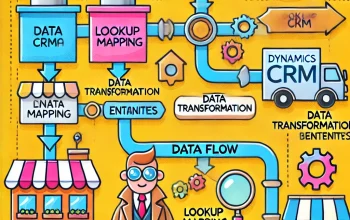
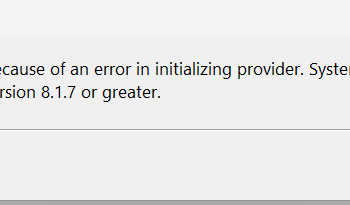

Nice Tips ..
I wrote a post on exactly the same topic quite sometime back in 2014. https://debajmecrm.com/2014/07/09/usersettings-with-id-does-not-exist-error-while-creating-a-user-in-mscrm-using-sdk/.
It was the exact use case you are having actually. Would have saved time of yours if google would have found out this for you 🙂
happy blogging
Great Bro. Thanks for the comment. I dint search much. Because earlier I used to pass the names and create the user successfully. This time I dint. So easy to snatch the mistake.
BTW our blogs ll help each other professionals.. Thanks for sharing your knowledge. We will keep rocking Bro..