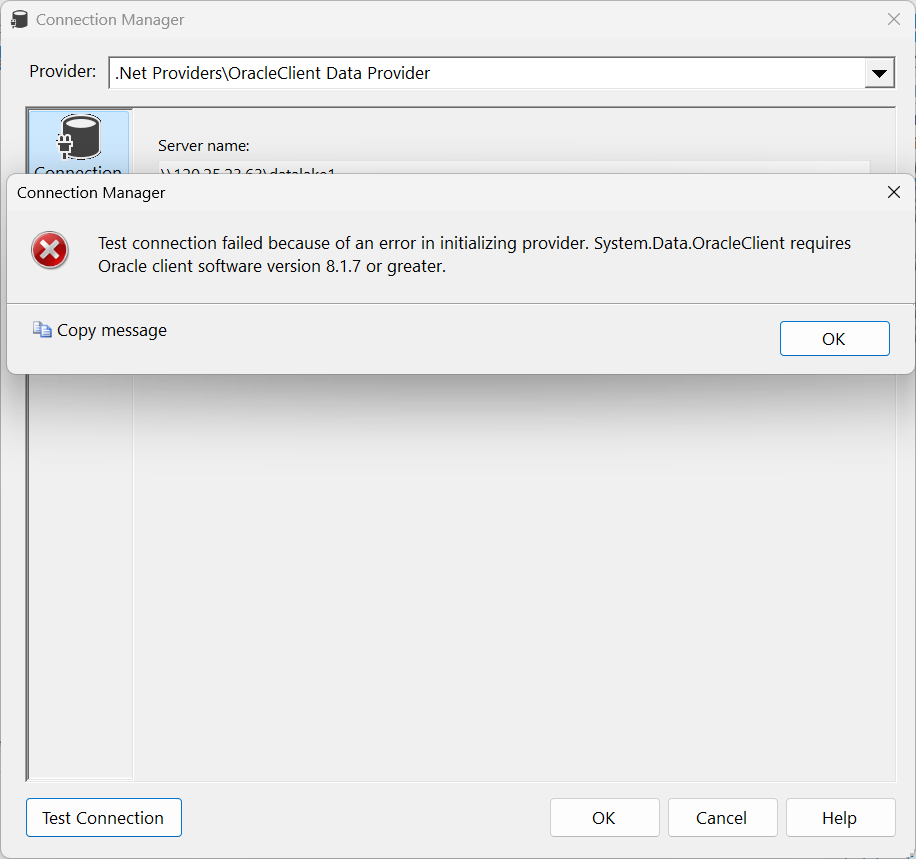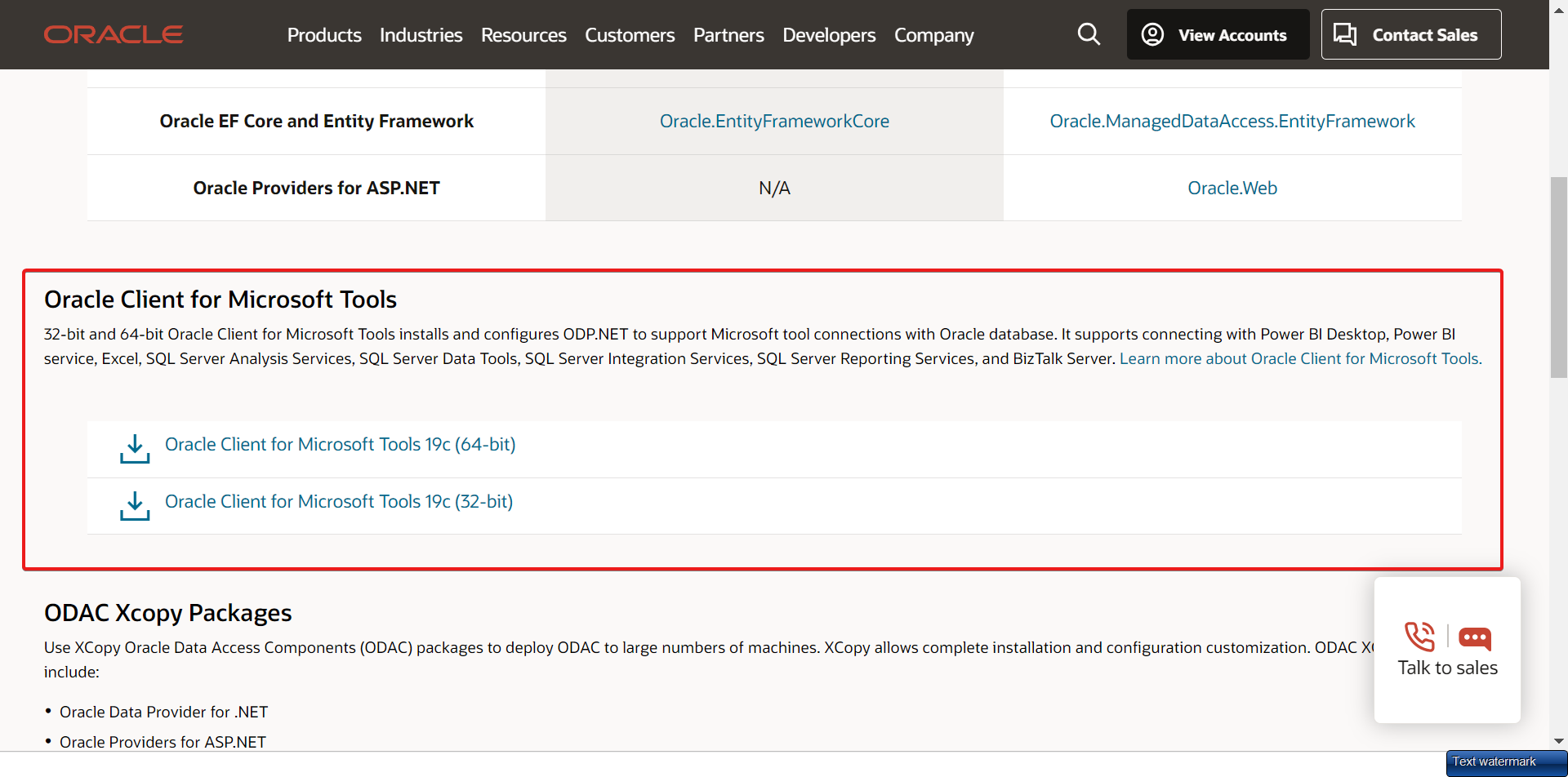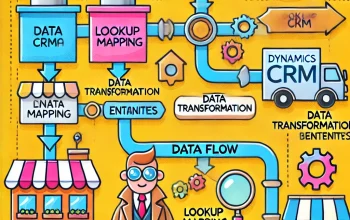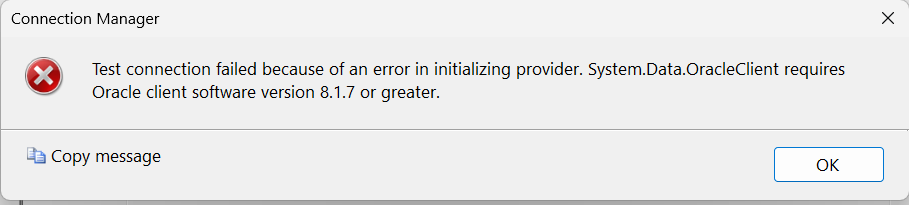
Happy to connect again in this wonderful blog post.
In the past few weeks, I got a chance to work on the data migration project. I was trying to connect the Oracle database using Ado.Net connection manager in SSIS package and received following error.
Test connection failed because of an error in initializing provider. System.Data.OracleClient requires Oracle client software version 8.1.7 or greater.
You may have get an error screenshot like below.
I have tried installing various dll’s based on the articles and suggestions. I will share here what worked for me and without conflicting with other Ado.net sql connection manager.
After multiple tries, I have figured out that Oracle Data Access Components (ODAC) components required for make it work. Download the Oracle Client for Microsoft Tools both 32 bit and 64 bit exe and install the 32 bit first and 64 bit next.
Download Link: https://www.oracle.com/database/technologies/net-downloads.html
Hope this blog post puts someone in need in right direction and not wasting any time further on the installations.
As always, if you need any assistance, Please don’t hesitate to reach me.