Happy to share interesting issues in the Unified Interface Upgrade.
We have identified and addressed all the issues in the Unified Interface upgrade in UAT and deployed to production. Surprisingly, we found two issues in the Live environment.
- Change Password button missing in the Contact Form
- Entity icons missing in the Portal Management Apps
Change Password:
I have tried following troubleshooting options which are shared by our community.
- Load the contact entity in Ribbon workbench and publish it
- Verify the Change password process is in Active state
- Enable embedding of certain legacy dialogs in Unified Interface browser client
All in Vain and I do not find any option to fix this issue. 🙁
Missing Icons:
All the entity in Portal management app uses the default image for the icons and tried following options to fix it.
- Update the site map using site map editor in XrmToolBox
- Tried updating the icons using the Portal Management App
No luck!!
Got an Idea – This two-issue is related to the Portal. So thought of comparing the Portal related solution with UAT version. Because UAT is working fine.
Found interesting stuff that UAT version of Dynamics Portal solution has a higher version than Live. Finally had a hope that this upgrade could have an update for these issues.
Portal Backgroud – We are still in MicrosoftCRMportals.com not yet upgraded to Powerappsportals.com.
Dynamics 365 Portals – Custom Portal Versions
- UAT version is 9.0.2001.2
- Live version is 9.0.6.1

This upgrade resolved the first issue and second issue partially. Please refer to the below image.

Summary:
- Verify the portal solution version and check is there any upgrades available. if available, you know what to do 😉
- Thinking to raise a Microsoft ticket for Icon issue or Possibly it will get resolved in next update 😛
If you need any help on Dynamics project and training, reach out to me.
Do connect with me on LinkedIn and follow this blog to know more about Dynamics and its related stuff.
Once again, Happy to connect with you all through blogging. Do share me your valuable feedback.

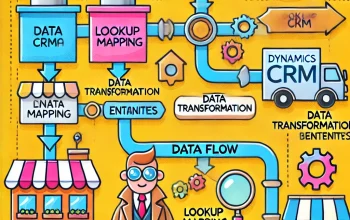


2 thoughts on “Dynamics Portal: Change Password button and Entity icons missing after the Unified Interface upgrade”