Recently we were migrating records from Source system to staging database and then to Dynamics CRM 2016 using SSIS.
Few issues are encountered while we migrating the large number of records.
Script component:
Some time we might require to use the script components because some conversion is not possible/not easy with SQL. In this case, number of columns which you processing will affect performance of the package.
How to improve ?
Avoid using the script component as much as possible
We can utilise the BDD – Balanced Data Distributor. It helps to parallelize the data flow. if you new to this, here is the link for more information (BDD – Balanced Data Distributor)
Try to use synchronised transformation. It’s better compared to Asynchronous. Ideally it’s up to the requirement. for better understanding, here is the link (Synchronous vs Asynchronous)
Derived column:
The number of columns in derived columns also affects the performance of the package.
Then how to ?
Try not to use the derived columns as much as possible
If there is a need, we have to use. then use multiple “Derived columns” component for manipulation. Instead of doing all the manipulation in single “Derived column”. Significantly it will improve the performance
Data Conversion:
This component in SSIS which will help to convert the data type of column to another compatible data type. It’s just drag and drop and easy to use. when you really care about the performance, then here we go. It does maintains the old column as well as converted column too.
Then how to ?
Try to do the conversion at source itself. It’s best as package don’t need to maintain the duplicate of it.
If the conversion is not possible at source, do the manipulation at staging.
Always, i prefer to have the manipulation in Stored Procedure. It really faster and it will not impact the performance as much as others.
Do share your knowledge on these..
Keep Sharing …

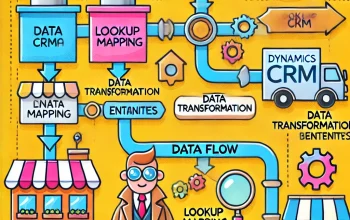
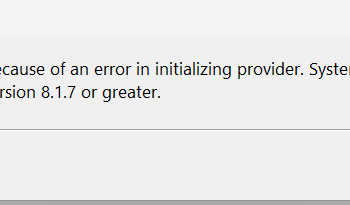

1 thought on “Data Migration SSIS Tips – 1”