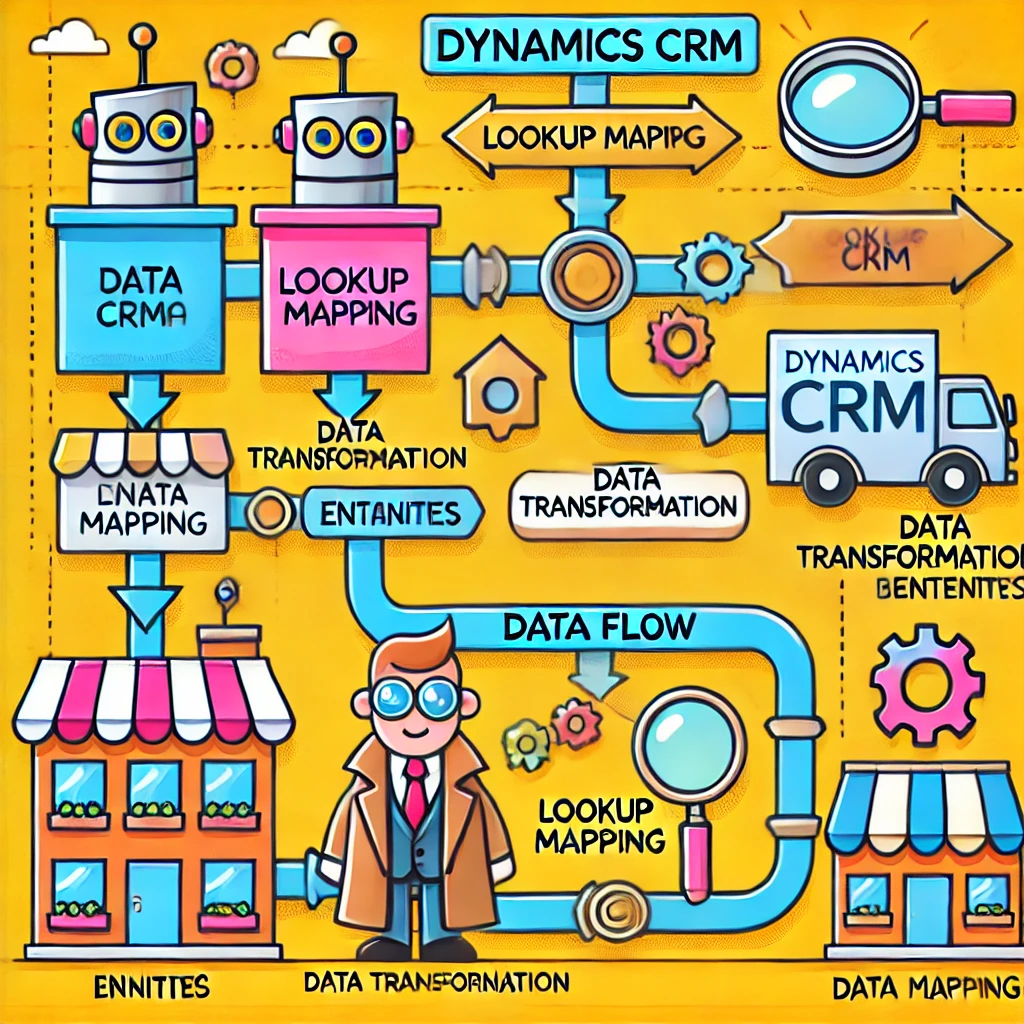Hello, Recent months, i get a chance to explore the Azure based integrations. Its really cool and got excited to try it out for data
Tag: lookup
Dynamics Portal:: User Can remove the value in lookup field even-though its property set to read-only.
Good Evening to all. Recently, we had a issue on portal lookup. At some point of time, mandatory field doesn’t have value in the system.
Quick Tip on Filtering views using Lookup value
Happy Evening. I would like to share the recent experience on filtering views. It’s quite simple and we use day to day work in Dynamics
{Dynamics Portal:: Set Lookup Field Read-Only}
Here is the snippet which helps to set the lookup field as “read-only” in the dynamics portal. $(‘#parentaccountid_entityname’).attr(“readonly”,”readonly”); $(‘#parentaccountid’).parent().find(‘.input-group-btn’).hide()}