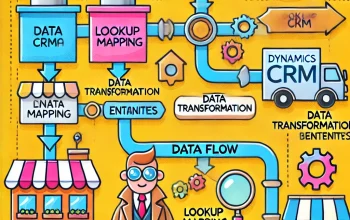Happy to write about Dynamics Portal 🙂 This post is part of the UCI upgrade issues and shared my UCI upgrade experience in the below link. Please check it out if needed.
Let’s jump into the discussion.
Users were complaining that Change Password button not responding for a click, Simply nothing happens on click.
I have checked that Process related to the Change Password, and it’s an active state. Acting like a good boy 😛
This button is working for System Administrator and System Customizer role. Then logged in using System Administrator role and investigated the service calls for that button click. I have found one interesting response. see below screenshot

Then I searched for Change password in Active Process View; I got two results one is a “dialog” (the usual one), and the other one is Business Process flow. I haven’t noticed this earlier. But this process in the system for a while 😛

Name in the above response matches with the BPF. As we all know, the business process flows controlled using Security roles. I can see the default roles assigned to the System Administrator and System Customizer. So it helps to relate the issue of why the button is not working for other users. 😀
Based on the UI, the system chose to run the “dialog” or “Business Process Flow”. Refer to this screenshot for the js which helps to relate my understanding is correct.

Now we got into an understanding of missing information. What else need for this button to work? The user should have write access to the Contact entity, especially Login enabled field (adx_identity_logonenabled). Want to know, Why? It sets the Login enabled to true whenever we reset the password.
Summary:
- Enable security roles for everyone or selected roles
- Give privilege for the “Change Password for Portal Contacts” Business Process Flow in a user’s security role
- Update privilege on the Login Enabled is required if its configured as secured field
- The process flow should be active
Finally, Button should be visible to use it. If not, refer below link. It may help.
All set for Change Password :)
Did you hear about Remove Password? Yes, System has provision to remove the password. Is it working, No. We need to update the process to make it work. Need more information on this? Contact me 😉
Why do I need to use remove password? Just uncheck the Login enabled 😀
If you need any help on Dynamics project and training, reach out to me.
Do connect with me on LinkedIn and follow this blog to know more about Dynamics and its related stuff.
Once again, Happy to connect with you all through blogging. Do share your valuable feedback.