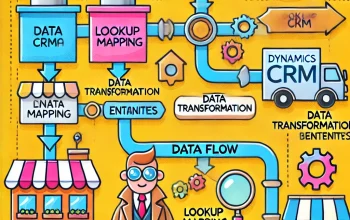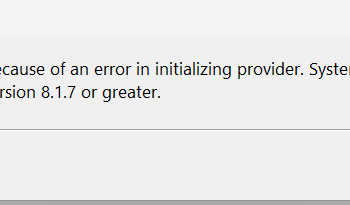Happy to connect again through this post.
I was looking for handy code snippet to use it in a project for associate and disassociate request in Typescript and couldn’t find one.
So though of sharing here if anyone in need.
Associate Request:
static async associateRecord(
entitySetName: string | undefined,
currentRecordId: string | undefined,
relationshipName: string | undefined,
relatedEntitySetname: string | undefined,
relatedRecordId: string | undefined,
): Promise<any> {
if (
typeof entitySetName === "undefined" ||
typeof currentRecordId === "undefined" ||
typeof relationshipName === "undefined" ||
typeof relatedEntitySetname === "undefined" ||
typeof relatedRecordId === "undefined"
) {
return Promise.reject(new Error("Invalid arguments"));
}
const url = Xrm.Utility.getGlobalContext().getClientUrl();
const queryString = `${url}/api/data/v9.2/${entitySetName}(${currentRecordId})/${relationshipName}/$ref`;
return new Promise<any>(function (resolve, reject) {
const reqHeaders = new Headers();
reqHeaders.append("OData-MaxVersion", "4.0");
reqHeaders.append("OData-Version", "4.0");
reqHeaders.append("Accept", "application/json");
reqHeaders.append("Content-Type", "application/json");
reqHeaders.append("Prefer", 'odata.include-annotations="*"');
const associateBody = {
"@odata.id": `${url}/api/data/v9.2/${relatedEntitySetname}(${relatedRecordId})`,
};
fetch(queryString, { headers: reqHeaders, method: "POST", body: JSON.stringify(associateBody) })
// Handle success
.then((response) => {
resolve(response.status);
}) // convert to json
.catch((err) => {
console.log("Error in Request (CreateFetchAPI)", err);
reject(err);
});
});
}Dis-Associate Request:
static async disassociateRecord(
entitySetName: string | undefined,
currentRecordId: string | undefined,
relationshipName: string | undefined,
associatedRecordId: string | undefined,
): Promise<any> {
if (
typeof entitySetName === "undefined" ||
typeof currentRecordId === "undefined" ||
typeof relationshipName === "undefined" ||
typeof associatedRecordId === "undefined"
) {
return Promise.reject(new Error("Invalid arguments"));
}
const url = Xrm.Utility.getGlobalContext().getClientUrl();
const queryString = `${url}/api/data/v9.2/${entitySetName}(${currentRecordId})/${relationshipName}(${associatedRecordId})/$ref`;
return new Promise<any>(function (resolve, reject) {
const reqHeaders = new Headers();
reqHeaders.append("OData-MaxVersion", "4.0");
reqHeaders.append("OData-Version", "4.0");
reqHeaders.append("Accept", "application/json");
reqHeaders.append("Prefer", 'odata.include-annotations="*"');
fetch(queryString, { headers: reqHeaders, method: "DELETE" })
// Handle success
.then((response) => {
resolve(response.status);
}) // convert to json
.catch((err) => {
console.log("Error in Request (DeleteFetchAPI)", err);
reject(err);
});
});
}Parameters Example:
- entitySetName – Table1 logical name
- currentRecordId – Table 1 record Id
- relationshipName: relationship name
- associatedRecordId: Table 2 record id
hope it helps someone in need or to cross check.
Please do share your thoughts and suggestions in comments.