Happy to connect again 🙂
Recently, We upgraded to Unified Interface and i like to share the experience with everyone. If you haven’t updated to Unified Interface and planning for it, it may help you.
Things which we did
- Enabled UI in UAT environment and updated to Wave 1 2020
- Asked Customer to test the system end to end. At the end of testing, we had 30+ issues
- Use IE to find more incompatible script issues 😛
We had a good number of issues to start. We could categorize the issues into a few groups as follows
- Navigation issues
- Users will take time to understand the new way of navigation
- Give end to end Demo on the new UI
- User will expect the close button but Personally feel it’s not required in the new UI. (Small right arrow near to the save button helps)
- Search on view is applicable to the current view only.
- Explain the user on how to choose the different view in the lookup
- Explain the users on how to choose the Email template based on the Regarding field and To field
- Web resources – deprecated Client API reference
- Update Organisation URL syntax
- Retrieve multiple queries uses entity name instead of the entity plural name
- update the controls to refer “formcontext.”
- Use the new alert which blocks the full window to get the User’s attention, it’s simply awesome.
- Using substring to get rid of brackets in GUID is no longer required. Ex. Get selected records id, it just gives only the GUID without braces. So no need of extra steps to remove the braces.
- Custom Ribbon buttons
- Verify the enable rules
- Verify the Display rules
Refer below link for the Ribbon button related issues on record selection
- Form redesign
- Utilize the new form loading capabilities by organizing the fields into multiple tabs
- Utilize the header to showcase the important fields
- Custom App
- Make Sure Activities related Entities are included in the Apps Artifacts section if needed. Otherwise, it will not display in the in My Activities view switcher.


Portal Related issues:
Refer below posts for detailed information.
Improvement areas in terms of User aspect
- Option Set filter does not have clear and Select All option
- Lookup value selection is one at a time; it could have improved to select multiple
- After selecting Lookup values, it’s not showing the name. But it shows after the form refresh.
Some users feels that this new UI is bit confusing. My standard dialogue
You will get used to it 😀
I will keep adding items to this post, If I missed anything.
If you need any help on Dynamics project and training, reach out to me.
Do connect with me on LinkedIn and follow this blog to know more about Dynamics and its related stuff.
Once again, Happy to connect with you all through blogging. Do share your valuable feedback.

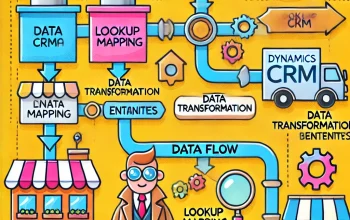


1 thought on “Dynamics 365 CE: Unified Interface upgrade experience”