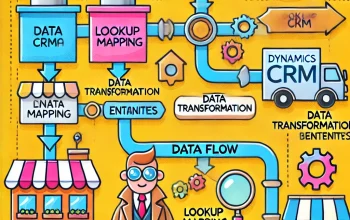Happy to share one exciting scenario.
Do not worry. I am not going to explain how to configure the Notes in Dynamics portal. If you need, please follow the below link
https://docs.microsoft.com/en-us/powerapps/maker/portals/configure-notes
Users were complaining that delete button is missing for the documents which are uploaded via the portal.
Even though the configuration setup correctly, Delete button for the uploaded file disappeared after a few mins of the upload.
In CRM, we are triggering a flow on create of notes to copy the attachment to SharePoint and update the file URL in the Notes title. If the flow is turned off, the delete button is working fine.
Then found that Dynamics CRM maintains the Notes created by information in the Notes Title for Portal related Notes.
If anyone modifies this title, System considers that CRM user creates this note. So the Portal will not show provision to edit/delete the Notes.
From my memory, we do not have this option of tracking the user who uploads the document in the Portal. I guess this is the latest feature from Microsoft which tracks the user who uploaded the document in Notes title.
Summary:
- Dynamics 365 CE / CRM helps to track the Portal user details for notes.
- Don’t play with Notes Title 😀
If you need any help on Dynamics project and training, reach out to me.
Do connect with me on LinkedIn and follow this blog to know more about Dynamics and its related stuff.
Happy to connect with you all through blogging. Do share your feedback.