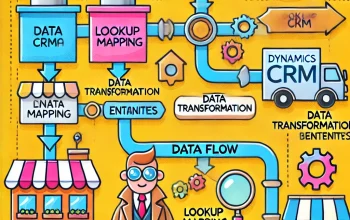Happy to connect with everyone through blogging.
Here are the few new requirements which come most of the time in PowerApps Portal / Dynamics Portal / AdxStudio.
- Downtime notifications to users
- Upcoming changes in the customer-related functionalities
- Giving information ahead about new changes from the company/products/services
- Announcements to the customer on withdrawing products/services
It could be a small thing, but it makes a big difference from the customer aspect. They are aware that when the portal will ready / what changes will happen / when can we expect the new changes.
Let’s see how we can implement this.
I am going to re-use the advertisement functionality. It has a lot of features like automatic visible, expiration.
If you like to showcase the ad in the home page, copy the below syntax and place it in the Home Web Template and give the ad name. Don’t forget to clear the cache (yoursiteurl/_services/about –> clear cache)
{% include ‘ad’ ad_name:’Placeholder’ %}
https://docs.microsoft.com/en-us/powerapps/maker/portals/configure/create-run-advertisement
I hope you enjoyed this small tip.
If you need any help on Dynamics project and training, reach out to me. I am happy to assist all the time.
Do connect with me on LinkedIn and follow this blog to know more about Dynamics and its related stuff
Happy to connect with you all through blogging. Do share your feedback.