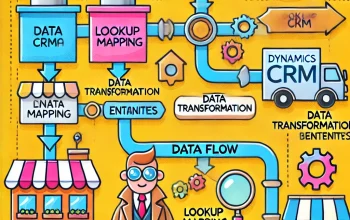Recently, we were importing records from csv to Dynamics 365 v9.0 environment. We got error in date column fields.
I was wondering why its throwing error. We know that we always have issues with Dates and formats. So i checked the target field which is defined as date and time. Source date format as “dd/mm/yyyy hh:mm”. I was thinking what could be the issue?
Gotcha, My personal options date format are following US standards. But I am trying to import the UK standard dates. So System throws error.
What do i do now? Either change the source format or simply change your personal option date format as same as source 🙂

Hope it will help someone in the need. If you have any queries, Please do not hesitate to reach me.