All,
Recently, I got this error while trying to activate the SLA. I was checking and double checking the SLA actions. Everything looks normal. I was out of clue on this how to fix this issue?
As i mentioned in previous post Error on updating SLA triggering field……….., started looking out for the error code description using this Error code link.
<InnerFault>
<ActivityId>b92c40f5-5226-43e7-95df-12253b5ff400</ActivityId>
<ErrorCode>-2147157917</ErrorCode>
<ErrorDetails xmlns:d3p1="https://schemas.datacontract.org/2004/07/System.Collections.Generic" />
<Message>SLA workflow containing error.Please correct the workflow and try again</Message>
<Timestamp>2018-10-09T08:27:30.0149755Z</Timestamp>
<ExceptionRetriable>false</ExceptionRetriable>
<ExceptionSource i:nil="true" />
<InnerFault i:nil="true" />
<OriginalException i:nil="true" />
<TraceText i:nil="true" />
</InnerFault>
Error Code – 2147157917 – Error occurred during activating SLA. Please check your privileges on Workflow and kindly try again or Contact your system administrator.
Then started looking out in the privilege perspective and resolved this issue.
Let me know if you have any comments.

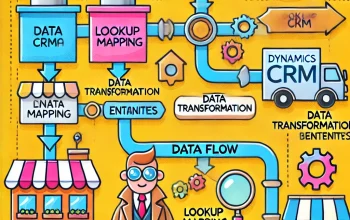


Hi,
What privilege did you change?
Hi,
Sorry for delay. Please refer this post https://bidynamics365.com/?p=1356.
User must have access to Process entity. Give Privilege for it