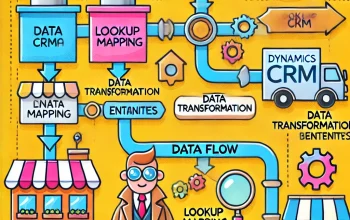Evening,
Happy to be in touch with you through this blog.
Today, I was doing changes in form layout. Form stopped responding to adjust the fields. Waited for few minutes, no response. I just closed and try to re-open the form. When i try opening the form, got the blank screen with generic Dynamics error.
I was thinking that i need to re-do the entire the form. Spark in my mind, why dont we try editing the form-xml and will make some positive impact ?
Quickest way to do, Just follow the below steps. It worked for me.
- Launch XrmToolBox
- Look for FormXml Manager
- Connect your organisation
- Load the entities
- Choose the entity and select the form
- Edit the Xml
- Tried fixing any missing tags or properties which have modified recently
- It did not helped, There is an option to change the Guid of all the elements in the form. It’s really wonderful feature. Changed the Guid of all the elements. Click Update and Publish.
BOOM! It worked, It saved me from redoing the stuff. Luckily, it dint break in any other place where i referred this form in AdxStudio/Dynamics Portal.
If you found any other way to solve this, please do share with me.
If you need any help on Dynamics, reach out to me. I am happy to assist all the time.
Do connect with me on LinkedIn and follow this blog to know more about Dynamics and its related stuffs
Happy to connect with you all through blogging. Do share me your feedback.