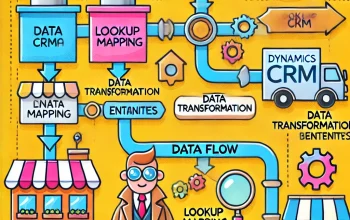Happy Evening.
I would like to share the recent experience on filtering views. It’s quite simple and we use day to day work in Dynamics world.
We know that how to customize view and apply filter on columns. We might get some requirements like we need to create view and should have filter based on the lookup value. It’s quite simple rite 😉 Below are the two options..
- We need to select the related entity from the drop down and select the field and select the operator equal/contains and give the name of the record/ whatever the related value
- Directly select the lookup field and choose the lookup value.
What’s new ?
Yeah. if we use first step, we can’t put Group OR condition , if there is requirement to select the another record from the same lookup entity based on the different field.
What if we use second one, ? if we choose the lookup value directly, there is a chance for the same record might have different GUID in other environments. There is more chance for views not yielding the expected result.
When you work on lookup value in filters,
- Choose second option, when you don’t have Group OR requirement.
- If you have requirement , try using first method. But It depends on the uniqueness on the record.
I just thought to share with you all. It might help someone in need. Atleast, where it is breaking ?
Hope you are all enjoying my posts. If you have any feedback, please don’t hesitate to reach me. I love feedback 🙂
I am always ready to help the Microsoft Dynamics community. Do let me know If you need my support.
You can find me in Linked In