All,
Hope everyone doing great. It’s been a while. Pretty much busy in travels and new learnings.
Recently, we got requirement to upgrade from Dynamics 365 online v8.2. To v9.0 and client is using Dynamics 365 Native Mobile App heavily.
Most of them aware that few client side scripting Syntax are deprecated in v9.0.
How it will Impact if we migrate to v9.0.??
As we all know that we have typical form and Interactive form. We used to access the Interactive forms only through the interactive service hub url.
What’s the headache for the developers was need to design twice in earlier versions.
Now it’s changed in v9.0. Design once, Access traditional way or New Unified Interface aka Interactive Service Form.
As per Microsoft, new Unified Interface loads faster than the traditional one. We all know that Mobile App loads slower or takes time whenever login. It’s resolved in v9.0.
v9.0: Mobile App loads only the Unified Interface Sitemaps
Then how to define the Sitemaps as Unified Interface??
Yes, It has a property to switch between Web (traditional ) and Unified Interface.
One bottleneck in using Unified Interface is deprecated Syntax should be changed. Otherwise it will not work.
So make sure that all your client side scripts are using newer Syntax if you wish to utilize the Unified Interface feature. Otherwise it will work as usual in Web (Traditional ) after the upgrade also. But it will not work in Mobile App. As I mentioned above, Mobile app relies on Unified Interface.
If you have lot of custom ribbon buttons, that may be visible in unified interface or may not. So need to check your code and display rules.
We faced some difficulties in importing solutions to v9.0. I will keep you posted on new issues and errors on upgrade.
Highlights:
- Native Dynamics 365 Mobile App relies on Unified Interface.
- Unified Interface don’t like deprecated client side Syntaxes. So identify and change it before the upgrade.
- I felt Unified Interface is not showing client side scripting errors as friendly as compared to traditional form. May be I need to see deeper.
Still we haven’t completed the upgrade. We need to update the deprecated syntaxes. Then only we can complete the activity. I will post on those.
Am writing this post through mobile. Kindly bear me, couldn’t share screenshot.
Feel free to reach out to me if you need any help on upgrade your project / consulting.
See you all in next detailed post.

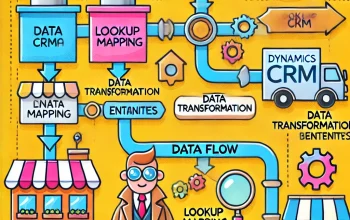


1 thought on “Things noticed on upgrading from v8.2 to v9.0 – Part 1”