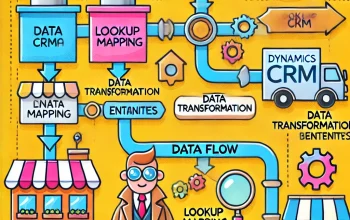Business Rule – Check list
- Check business rule has any error. If there is any error, It will not trigger.
- Check the business role scope
- All the fields appearing in the business rule must be placed in th form body
- Business rules will be applied to Main forms and Quick forms
- If you writing multiple business rules for entity, it will trigger based on the Activation order.
- If the scope of business rule is not on entity, it will trigger only on client side.
If you have any tips, please share me in comments.