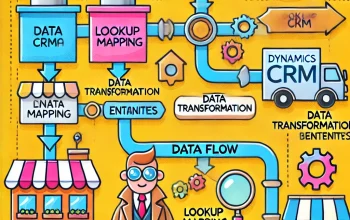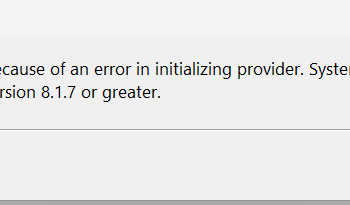Second post in 2017.. hoping for more posts in upcoming days.
Recently, I faced this issue while migrating records from Source database to Staging database.
Package background: I have developed the package in development server and deployed in migration server.
Analysis: I just checked the code page of the error column in dev server. It’s 1252. Was thinking how come 1256 ? .

Checked the “COLLATION” of Source column name in Development server and Migration server. It was different. Gotcha.
Its 1256 in Migration server and 1252 in Development server.
Resolution: Now you know what to do.. Just make it same
Tip: Whenever this code page issue occurs, Check the respective column collation.
Hope it will help somebody.
Reach out to me if you need any help to resolve issues in data migration.